A Step Into Autumn
As the curtain falls on festival season in the northern hemisphere work on qplanner continues, in the hopes of making 2026 the best year yet.
What's new
Refreshed artist info
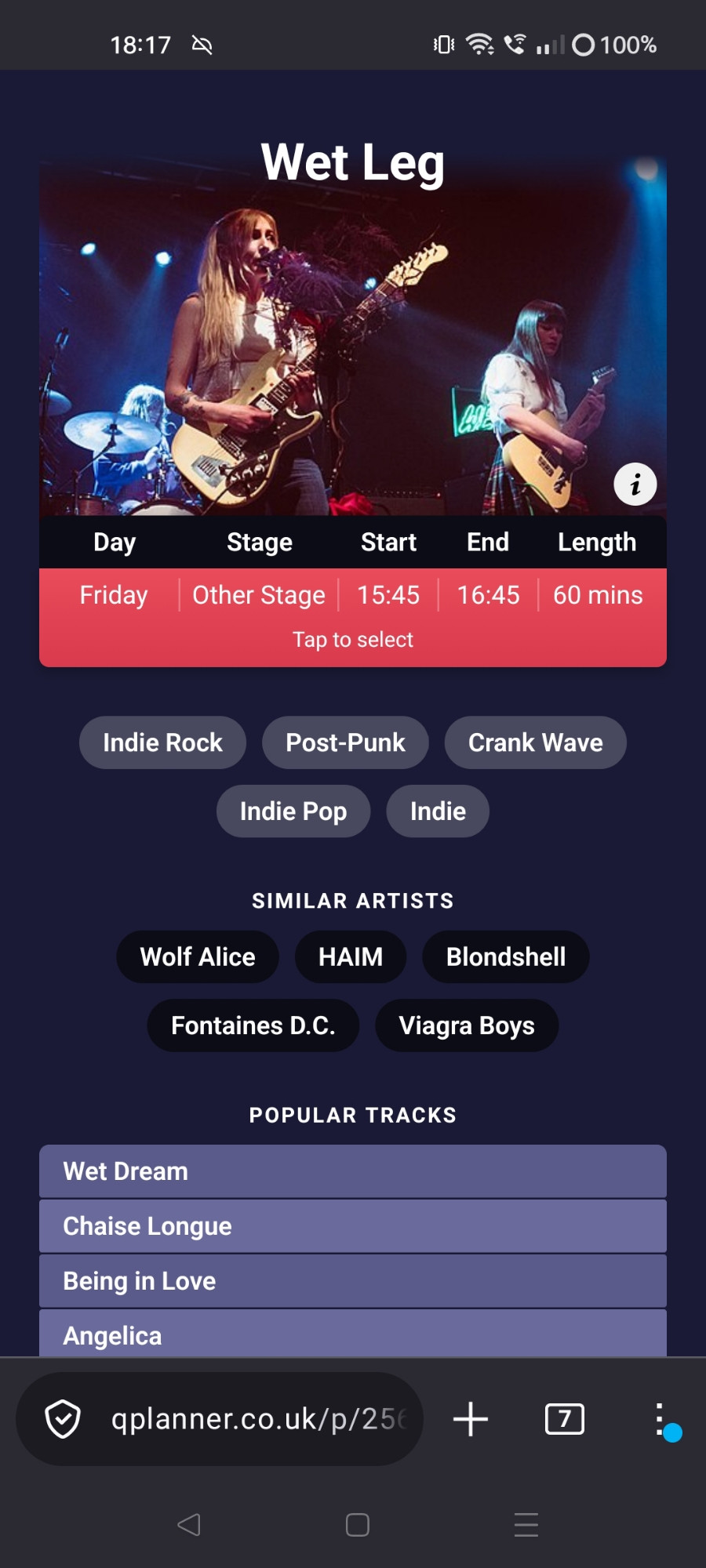
Artist information is a key feature that just exists, and you hope works well enough. Unfortunately, this hasn't been quite the case for a year or so.
Sadly I'd noticed that some data had unexpectedly gotten stale, and wouldn't update, and due to issues with a data provider, some artists had data that was completely wrong.
To correct all of this I have re-written the code for handling artist info from scratch, and updated the qplanner database structure.
When I originally started caching artist info I made a couple of fundamental mistakes. No primary key for the artists being the most embarrassing, and painful!
Anyway now I have a lovely set of tables, and more data on each artist, some which will come in handy in the creator.
The most obvious change is that artist images are back!
These went away after Last.fm decided to no longer make such imagery available, a couple of years ago.
They're now sourced from Wikimedia.
I haven't re-implemented the icon sized images on the mobile hold info sheet, or on the user selection page, yet. But I will.
All cached information has been given an automated refresh.
In cases where the artist name is used by several groups the biography will be sourced from Wikipedia where possible.
Each artist's information should correctly update after being stale for 3 months, when it is requested by a user.
I will be updating the creator to let editors pick the correct artist, for the given name, should it share a similar name to other acts. This will resolve a good 90%+ of cases where the presented data is incorrect, and it will enable future optimisations such as bundling artist info with a planner, so the mobile app can be used offline from the get go.
I expect there to be one or two edge cases that didn't cross my mind while work on this, but they should be easy to resolve.
And of course should a performer not have suitable presence on Musicbrainz or Last.fm, you are still able to manually enter some data for them in the creator.
Please do let me know if you across any incorrect information.
PDF text layout
PDF output received an update in the form of much improved text layout.
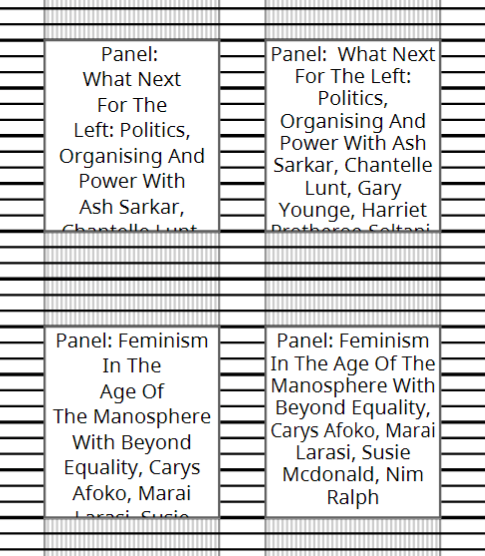
(A side-by-side comparison of one of the changes)
I've added an extra pass to the text layout that tries to repack the lines of text, using the shrunken size.
Previously it only did the shrinking, which could lead to some lines having only a word or two on them.
The other issue was that the vertical space between lines was often uneven, which could look silly, and waste space.
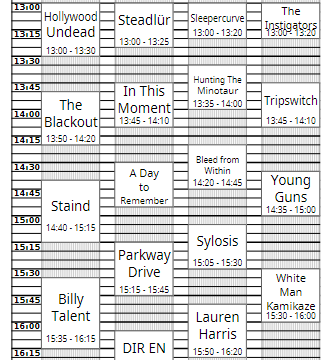
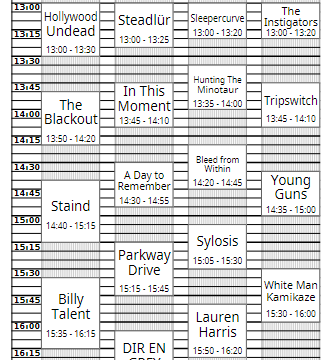
Before; Tap and hold to see the after!
Copy times to clipboard
Tapping on a stage's title opens drawer with neatly formatted information about the stage.
Before now I had things set to allow you to highlight text in that drawer, but it's fiddly with the mouse scrolling mechanics.
So I have disabled that, and added a new button in the top right Copy Times, that does what you'd expect.
A nice well formatted copy of the times + info gets copied to your clipboard.
It respects your time formatting preference as well.

Other Stage
Sunday
21:45 - 23:15 The Prodigy
19:45 - 20:45 Wolf Alice
18:00 - 19:00 Snow Patrol
16:30 - 17:30 Turnstile
15:00 - 15:45 Joy Crookes
13:45 - 14:30 Shaboozey
12:30 - 13:15 Nadine Shah
11:15 - 12:00 Louis Dunford
This available from the stage titles for planner and plain views.
This button is also available at the bottom of the updated User selection page, mentioned in the next section.
Revamped User selection page
This update is less visible, but worth going over.
- The selection feed was erroneously recreating itself each time you visited it, that's fixed now.
- Performances that happen after midnight are correctly sorted
- Added
Copy timesbutton - Times use your chosen format
- Respects reversing the direction (Even when copying your selected times)
- Correctly uses the day's colour, rather than the colour of the first selected stage of the day, for the line on the left
A small artist image should appear next to performances in the near future as well.
Website improvements
-
[Website] Searching should be more friendly to event titles that contain accents and punctuation
-
[Creator] Enable undoing the last action when a breaking bug occurs
This means your planner shouldn't be lost, or in a broken state until the bug is fixed
Please alert me to how you triggered the bug so I can fix it! -
Added fades on the edges of days that can be panned horizontally
-
Improved fetching artist info by avoiding duplicate concurrent requests. This is most impactful on the mobile view.
-
[Mobile] Scale the artist logo container when stage columns are shrunk
-
[Desktop] Moved the burger menu to the bottom selection panel
I thought having it in the top left, where nothing else is, might mean it gets over looked
I'm very open to feedback on this -
Fixed a date issue in stub planners
-
Merged the tutorial hints for selecting and panning
-
Fixed swiping horizontally on the side drawer causing it to scroll to the top
-
Minor tweak to 12 hour times displayed in time slats
On the hour the time will be shown as, for example,3pmrather than3:00pas it was before -
Ignore all but the left mouse button when it comes to panning around
-
Added access to stage overview from the stage titles of the plain times view
-
Added report button to the bottom of the artist info drawer, should the information be for the wrong artist or broken
What's next?
I still need people to help test the android app, before I'm able to release it.
I'd like to work on improving artist quality directly in the creator.
Pages
For a while now the app has had a feature that I call Pages.
Pages is a tree-like series of markdown documents, with extended features.
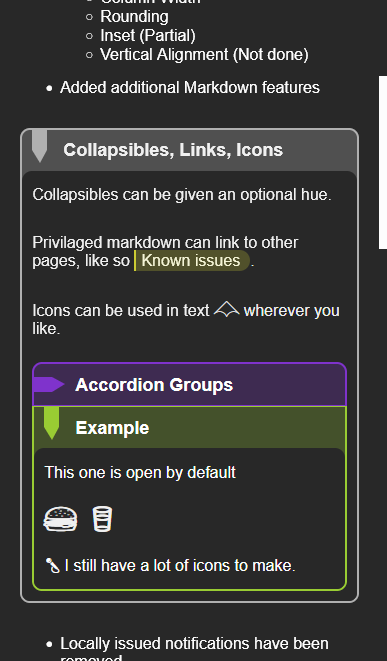
(A little teaser of Pages)
The aim is to offer Pages as an embedded way of providing event information whilst viewing a planner.
I have an editor largely finished, along with support in the mobile app. It shouldn't take much encouragement to tie everything together, and build the web based viewer.
You can view more of Pages in action, in the mobile app here:
https://bsky.app/profile/qoal.co.uk/post/3ltkqwxtmg22m
and here:
https://bsky.app/profile/qoal.co.uk/post/3lufqnk5tlc2v
If you find that interesting, and you plan on holding an event next year, then please get in touch.