End of Summer update
The days are getting shorter, and so will the amount of time you spend figuring out who to see, thanks to the return of Auto Select.
- Auto Select
- Spotify
- Last.fm
- Genre Tags
- Radio Stations
- Time ranges
- The selection page
- Bug fixes and improvements
- What's coming next
Auto Select
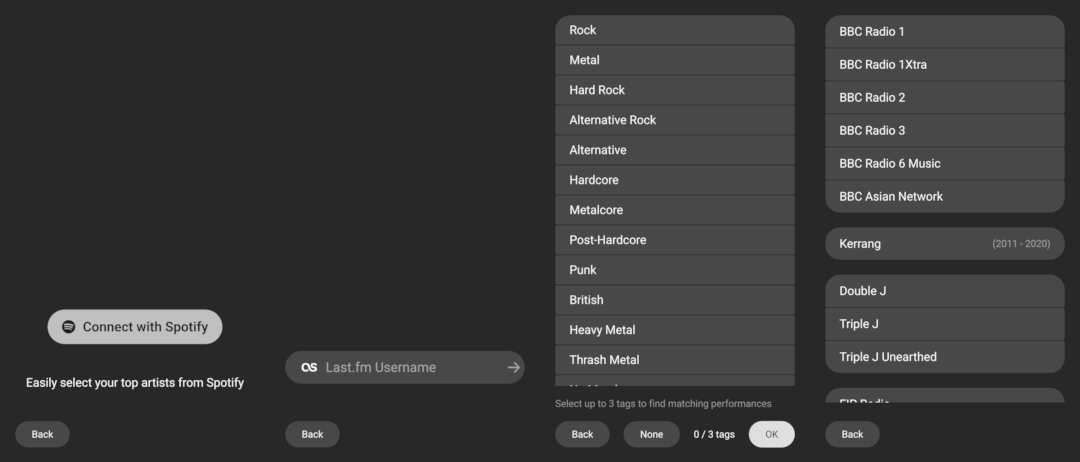
It's back, sorry for the delay. Isn't it pretty (bland) looking?
But what does it do?
Auto Select lets you fetch your top artists from Spotify, or Last.fm, and quickly select them on the planner.
Just connect your Spotify account, and any artists that overlap between you and the festival will be displayed.
You can also pick the top artists from range of radio stations.
Spotify
First connect your account, easy peasy.
The only permission requested is to read your top artists.
Then it's just a little wait while your top artists are fetched.
Last.fm
Enter your username.
Pick a time range for your top artists.
Wait a moment.
Genre Tags
You can pick up to 3 tags, and any artist that matches every selected tag will be displayed.
You probably won't get any matches if you select Hyper Pop and Melodic Metal, but Alternative and Rock will have quite a few!
Radio Stations
Very similar to Last.fm above. Pick the radio station, then the time range.
One exception is Kerrang radio which no longer has a data source, that I'm aware of. So Overall is automatically picked for this one.
Time ranges
For these you can select: The last 7 days, 1 month, 3 months, 6 months, 12 months, or Overall.
So it's fine if your taste has changed over the past year, and it might be very handy if you've been doing some pre-festival listening over the last month.
The selection page
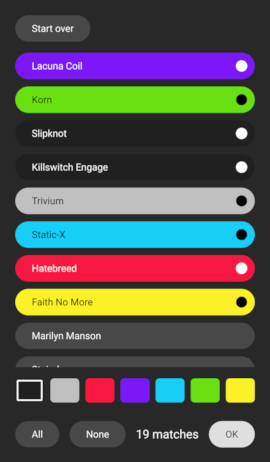
Pick a colour, tap some bands. Sorted.
Pressing all select every performance, with your currently selected colour.
Tapping none will clear any selected performances on this screen.
The mobile phone app has an option for a more detailed, per-performance, selection. I may bring that over to the website at a later date.
Bug fixes and improvements
- Work around an interaction issue in popups with Chrome on desktop
- Ignore blank set lists
- Include the event name in the inital page html
- Minor CSS fixes for collaborations in the artist list, and for single day events on the plain times page
- Overlays/popups can be closed by pressing
Esc, on desktop
What's coming next
Weather! And I have no idea if anybody likes that feature, but it's coming!
I do have some other ideas up my sleeve, too.