Autumn Update 2
This small update focuses on the creator, and begins to set the direction for new additions to qplanner.
- Keeping the iron hot
- Improved amending performances
- Sign language support
- Event age restriction
- Creator notes
- Import stage times
- Bug fixes and improvements
- What's coming next
Keeping the iron hot
Innovating and improving is important, as is alliteration.
So I'm taking some time to focus on the creator, and introduce new features.
For the this update, and the next, the plan is that these features will help improve the quality of planners for users, by eventually making additional event information available.
Improved amending performances
Changing a performance's artist, or adding a new performance, via the context menu (right click anywhere on a stage column) now lets you add a new artist directly from the search input.
Sign language support
You can now mark performances as signed.
This is currently unused when viewing a planner.
Event age restriction
You can now set the event's age restriction. Up until now this was only an option via stage info.
This is currently unused when viewing a planner.
Creator notes
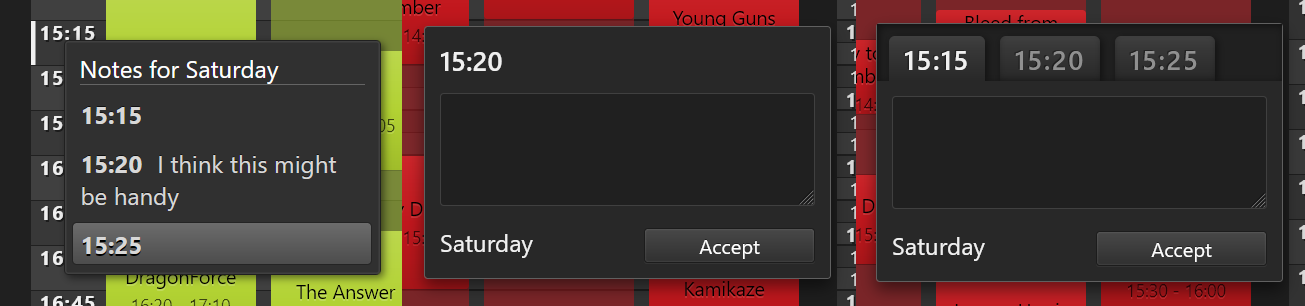
Double click anywhere to add notes has been removed, replaced by notes on time slats.
This feature was virtually unused, and flawed as the notes were tied to specific x,y offsets, which means notes could be in the wrong place if you used a different resolution monitor, or just viewed a single day.
The replacement allows you to write notes for specific times of the event, at increments of 5 minutes.
These notes are only visible in the creator.
You can tell if a slat has a note by the coloured line on the left side.
Double clicking on a time slat will bring up the editor.
If you're using 15 minute granularity you will have tabs at the top for each 5 min. There will also be a coloured line at the top of the tab, if it has a note.
By right clicking on a time slat you'll see a context menu that quickly displays the time and associated note. You can click these times to go straight to them in the editor.
Import stage times
You can now adjust the event start and end times while the Import stage times window is open.
Bug fixes and improvements
- Disabled pressing the back button to close popups on mobile (This wasn't working as intended, and polluted the navigation history)
- Plain times view: Improve stage ordering when days do not share stages. This matches the layout from the old website.
- Fixed viewing artist info, which I broke after adding collaboration support in the previous update. Whoops!
- Fixed pasting selections
- [Creator] Fixed adjusting the first performance's time
- [Creator] Fixed adjusting times whilst viewing a single day
- [Creator] Fixed importing stage times without end times, and the end time column title being moved from the default position
- [Creator] Fixed labels disappearing after moving a performance that uses them
- [Creator] Slightly improved the performance context menu
What's coming next
I'll be mainly focusing on adding additional stage related information.