2nd Small Summer update
A few more little things that went live recently.
Larger display mode
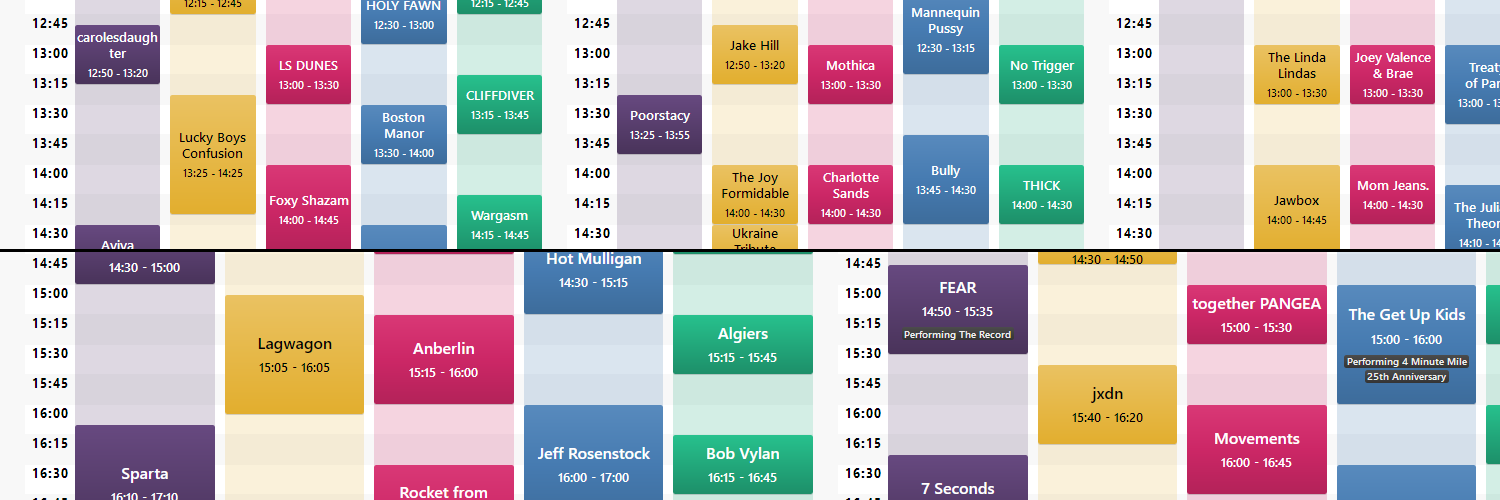
This is a desktop only feature to help bring a more spacious and readable experience.
The new option is available from the top left menu.
Selecting Larger will use a larger font size, along with trying to avoid shrinking stage widths.
Search suggestions
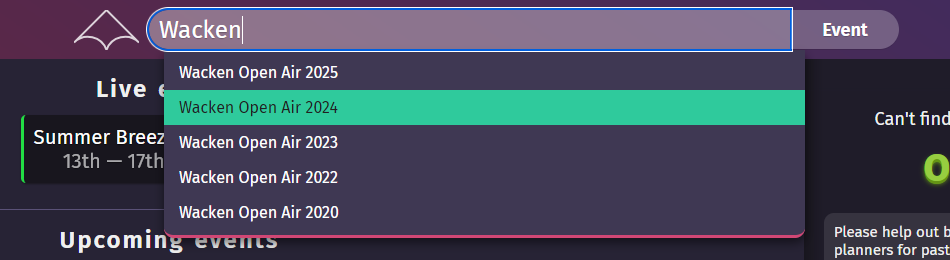
I should have added this a long time ago, so sorry for the delay.
They're a bit basic, and only work for events.
It works fine on desktop and mobile.
Bug fixes and improvements
- Improved 12 hour time formatting
- Restored scrolling to the current time when loading a live planner
- Remember user time format and gradient settings
- Minor improvement for scrolling tall bottom sheets
- Pre-calculate more information about stage overlap columns
- Corrected the font face used by several user inputs
- Slightly increased the font weight of some text
- Fiddled with the look of plain times again
- Social share image: Draw a stage column if the page BG and performance colour is too similar
- Improved caching behaviour again
What's coming next
I'm currently working on bring the Auto Select functionality to the new website.
Please get in touch if you'd like to get me to focus on a certain feature.