Location and Time zone
It's important to correctly set the time zone that your event is in.
This will be used to know when your event is live, and to automatically skip to, and display, the current live section when viewing the planner.
So leaving it as the default of Europe/London, when your event is in Germany, will lead to confusion.
If you'd like to provide the location of the event, then qplanner can display weather, and mapping information (in the future) to attendees.
Setting the location has the added bonus of automatically setting the time zone, too.
The location pop-up
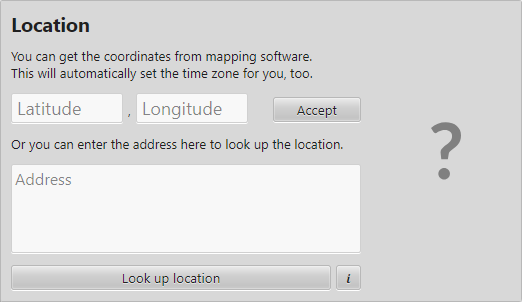
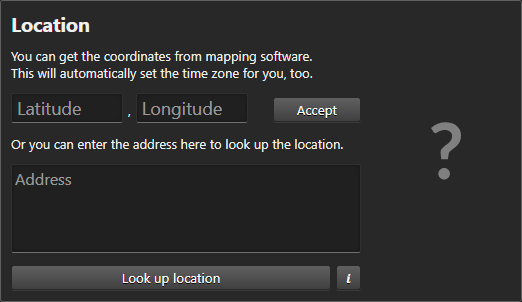
It's likely easier to just enter the venue's address here, but if you want to copy/paste the lat/long from mapping software then that's fine.
You'll see a map on the right side, when you have a valid location.
The Time zone pop-up
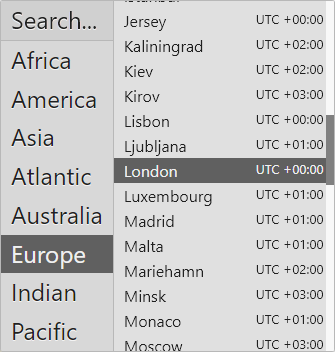
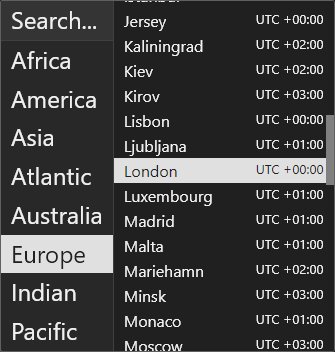
If you have set the location, above, and are happy with the time zone it selected, then please skip this pop-up.
The left side lists regions of the world, and clicking on one will list the time zones it holds.
I would recommend using the first option, Search, and looking for it that way.
But again, it's important to have the correct time zone, regardless how you set it.